As we discussed at the beginning of this chapter, the long tail of
search is where 70% of search queries occur. Only 30% of those precious
queries happen in the more obvious terms that people use, the so-called
“head terms.” Another way to underscore this is that in May 2007, Google
Vice President Udi Manber indicated that 20% to 25% of all search queries
that Google receives on a given day are queries that Google is seeing for
the first time. You can think of this as the “ultra-long tail.”The long tail of search queries in a given industry is typically not
visible via any of the major keyword research services or search engine ad
databases (Google AdWords, Yahoo! Search Marketing, and MSN adCenter). In
these instances, there is a research method to find those terms that can
carry value, but it requires a good amount of research and
analysis.
With this in mind, let’s outline a few methods for finding long tail
terms.
1. Extracting Terms from Relevant Web Pages
One source for long tail terms is web pages that do well for
searches that are relevant to your target market. Here is a basic
process for finding those pages and extracting that information from
them:
Extract the top 10 to 50 most common search phrases at the
head of the distribution graph from your existing keyword research
in the industry.
Search Google, Yahoo!, and Bing for each term.
For each page in the top 10 to 30 results, extract the unique
usable text on the page.
Remove stop words and filter by phrase size.
Remove instances of terms/phrases already in your keyword
research database.
Sort through the most common remnants first, and comb as far
down as you feel is valuable.
Through this process, you are basically text-mining relevant
documents on the subject of your industry/service/product for terms
that, although lower in search volume, have a reasonable degree of
relation. When using this process, it is imperative to have human eyes
reviewing the extracted data to make sure it passes the “common sense”
test. You may even find additional terms at the head of the keyword
distribution graph.
You can expand on this method in the following ways:
Text-mine Technorati or Delicious for relevant results.
Use documents purely from specific types of results—local,
academic—to focus your keyword mining efforts.
Mine forum threads on your subject matter. You could even use
inurl:forum in the searches to grab
conversational keywords.
This methodology is highly effective. The return on this research
has a direct relationship to the amount of effort you expend (and how
deep you dig).
2. Mining Keyword Research Tools
Although looking into keyword research tools for long tail data
has significant limitations, there are still ways to do it. For example,
if you own a chain of pizza restaurants in 50 cities across the country
and you want to discover long tail terms, you can. Let’s look at the
tail end of Wordtracker’s output for a combined search on
Orlando Pizza, San Diego Pizza, and San
Jose Pizza (see Figure 1).
Line 39, pizza san diego delivery, is an
example of a valid long tail term. If some people search for
pizza san diego delivery, it becomes quite likely
that others search for pizza orlando delivery. It
does not show in this data, because the volume of queries available to
the keyword research tool is limited. All we are doing with these
combined searches is giving the search tools more data to work
with.
The takeaway remains valid: apply these logical long tail
extensions across all of your cities, even though the keyword tool shows
it for only one, and you’re likely to attract search queries for those
keywords.
3. Identifying Long Tail Patterns
You can also take another stab at determining long tail
information. As a hypothetical example using digital
camera, here are 40 searches for two different brands and
models of digital cameras that have been pulled (for this demonstration)
from the KeywordDiscovery database that received only one
search:
consumer comments on nikon 5.1 mp coolpix l3 digital
camera
new nikon coolpix p3 8 1 mp digital camera
memory
nikon 3 2 mp coolpix digital
camera
nikon 51 mp coolpix s1 digital camera and
cradle
nikon 6 mp coolpix digital camera
nikon 7 1 mp coolpix 7900 digital
camera
nikon 81 mp coolpix 8800 digital
camera
nikon coolpix 4800 4 mp digital
camera
nikon coolpix 5200 51 mp digital
camera
nikon coolpix 5400 51 mp digital
camera
nikon coolpix 6.0 mp digital
camera
nikon coolpix 8700 8mp 8x zoom digital camera 8
mp
nikon coolpix l2 6.0 mp digital
camera
nikon coolpix l3 6 mp digital camera usa
warranty
nikon coolpix p2 51 mp digital
camera
best buy sony cybershot dsc t7 51 mp digital
camera
brand new sony cybershot dsc h1 51 mp digital
camera
camera digital sony cybershot 51
mp
sony - cybershot 10.1 mp digital
camera
sony - cybershot 6.0 mp digital
camera
sony 5 mp cybershot dsc t9 digital
camera
sony 72 mp cybershot dsc p200 digital camera
information
sony 72 mp cybershot dsc w7 digital
camera
sony 72 mp digital still camera cybershot
rebate
sony cybershot 10.1 mp digital
camera
sony cybershot 7 2mp digital camera 7 2
mp
sony cybershot 72mp dsc w7 digital camera 72
mp
sony cybershot 81 mp digital
camera
sony cybershot digital camera 5.1
mp
sony cybershot digital camera 6 mp
sony cybershot dsc 1 81 mp digital camera
review
sony cybershot dsc h1 51 mp digital
camera
sony cybershot dsc w30 6 mp digital
camera
sony cybershot dscs40 41 mp digital camera 3x opt
zoom
sony dsc p73 cybershot digital camera 41 mp p
73
sony dsc p8 cybershot 32 mp digital
camera
sony dsc s60 cybershot digital camera 4 1
mp
sony dsc s85 cybershot 41 mp digital still
camera
sony dsc t1 cybershot digital camera 5 0
mp
sony dsc t1 cybershot digital camera 50 mp t
1
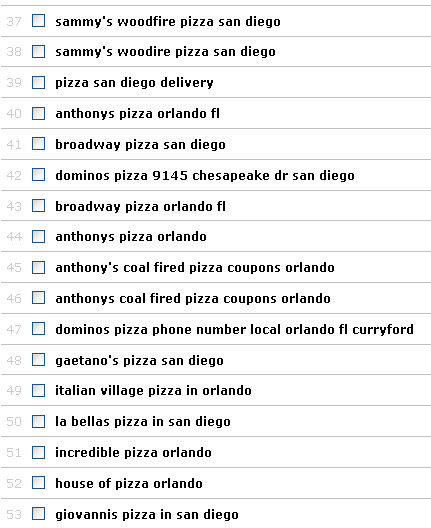
Our goal is to determine whether there are any universal patterns
that searchers tend to use when searching. Within this subset of
searches, a number of patterns stand out:
Approximately 48% begin with the brand name and end with
digital camera.
Approximately 35% are ordered brand, model name, model number,
megapixel, digital camera.
Approximately 22.5% are ordered brand, megapixel, model name,
digital camera.
A whopping 60% follow the overall pattern of brand, model
name, digital camera.
You might also notice that, at least in this example, qualifiers
such as new, a specific store name, and a reference
to consumer comments tend to precede the search phrases, whereas
features and product-related qualifiers such as
memory, 3x opt zoom,
warranty, cradle,
information, and even a repeat of the megapixels or
model number tend to be appended to the search phrases.
Note:
Remember, this is purely a limited, hypothetical example and
certainly is not meant to be statistically accurate. The goal here was
to reveal different search term patterns to aid in determining the
best groupings of long tail keywords to target.
4. Editorial Content Strategies for Long Tail Targeting
One of the most difficult aspects of capturing traffic from the
long tail of search is creating relevant, targeted content. As a result,
your chances of showing up for a long tail phrase are greatly increased
if you have that long tail phrase, or at least all the words that make
up the long tail phrase, on your page. Let’s look at why this may be
challenging by checking out what phrases Wordtracker returns when we
enter canon digital camera (see Figure 2).

Already, with the eleventh keyphrase returned (canon
digital camera solution disk), you can see the challenge. If
you are trying to sell Canon digital cameras you are probably not going
to work that keyphrase into your page copy.
The best approach is to use the long tail research techniques we
discussed in this chapter and identify the major patterns, or the major
words that appear across different long tail scenarios, and then work
those words into your copy. Don’t force it and make pages that appear
foolish to a user.
Make sure the writers remain focused on producing quality content.
From a long tail perspective, more text is better because it creates
more possible long tail matches, but there are limits to that too. Don’t
put a 1,000-word article on your site unless it makes sense to your
users for you to do so.
5. User-Generated Content Strategies for Long Tail Targeting
User-generated content (UGC) can be a great way to obtain lots of
content that will help attract long tail traffic. Popular ways of doing
that include forums, reviews, blog comments, and a way to upload videos
or images, among others. As users submit content, they do the hard work
of writing the text you need to capitalize on the long tail.
There are some downsides to UGC, though. Generally speaking, you
need to moderate it to make sure people are not contributing
objectionable material you don’t want on your site. Even if you get
community members to participate, you will still need to manage
them.
In addition, you need to have a strategy for getting the process
started. In the case of a forum, you need to develop a critical mass of
users to establish a real community. If you don’t establish this
critical mass, a high percentage of the posts you receive will be one
form of spam or another. To make UGC work, you need one or more of the
following:
Significant existing daily site traffic. How much depends on
how vertically oriented your community is intended to be. Narrowly
focused topics can get going with a smaller number of users.
A way to generate a lot of buzz to generate site
traffic.
Compelling supporting content.
If you can succeed at this, you’ll give life to a machine that
produces long tail content on an ongoing basis with comparatively low
effort.